This is my first GAIM plugin. I wrote it in 'C' with glib. I hope it is helpful for at least a few.
Installation
1) Install GAIM first. See here-> http://gaim.sourceforge.net/downloads.php
- If you use windows download the gaim-1.5.0.exe link. After downloading, install gaim.
- If you use linux get the source tarball here gaim-1.5.0.tar.bz2 .:). After downloading do
- ./configure
- make
- make install
First unzip the file.
- In Windows, you have to copy paste the engtota.dll file to C:\Program Files\Gaim\Plugins directory (assuming you have installed Gaim at C:\Program Files\Gaim directory).
- In Linux, you have to copy paste the "C" file to the plugins directory in source tree and compile. :).
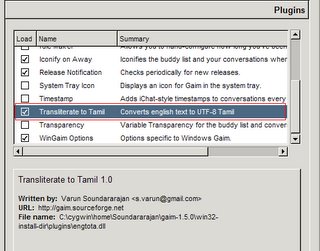 4) All done... lets start தமிழ் typing....
4) All done... lets start தமிழ் typing....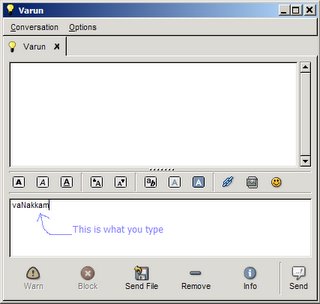
This is what you type. When you press enter, this is what you get:
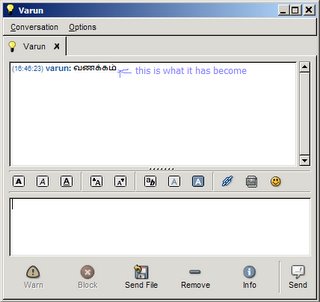 Thats it!
Thats it!What could go wrong?
Gaim doesnt compile in linux, Gaim doesnt work in windows, can you help?
The short answer is that you can hunt at #gaim for help. Installation is something that I never had great luck with. For compiling gaim in windows cygwin, i got help thru #wingaim.
The gaim plugin that you have screenshotted isnt being recognized as a plugin even after i copy paste the plugin DLL in the plugins directory. Why?
Please restart gaim. That should make it appear in the list of plugins available for gaim.
I am not able to see the transliterated tamil text..I think there is some problem with the font. Can you help me?
This is very common problem. If you have linux, you usually have some UNICODE fonts, or you can install one. The same applies to windows. It comes free with a font called Latha.ttf (in windows XP). Have a look at the README.txt file in the zip file, it should help you out, or see here for help installing UNICODE fonts for windows.
I cant understand the tamil text. Can you tell me how the transliteration is done?
The transliteration is based on the tool here -> http://www.jaffnalibrary.com/tools/Unicode.htm. I have also attached a pdf file showing the transliteration. You can take a printout of it and use it for reference. After sometime, once you pick up some speed, i am sure it wud be easy to type. But initially you will have problems on how the transliteration is made. For example in the above snapshot, you must have seen the english text to be "vaNakkam". the capital N is because you want "moondru suzhi naa". If you want "rendu suzhi na", you can use small n. Before you start typing just have a go through of pdf file. That will be of immense help.
My problem isnt documented here. Can you help me out?
Sure, you can comment in this post, or at sf.net, where I have submitted the plugin. You can also mail me at {initial}.{name}@gmail.com where my {initial} is "s" and {name} is "varun". Of recent, I have been receiving hits on how to compile gaim plugin from Google. If you are stuck with some step and are unable to proceed, you can mail me. I will try to reply/debug the issue.
Acknowledgements:
1) Sridhar Ratna, who gave me inspiration to write the plugin.
2) Suratha.com, the transliteration tool i use often. I usually used to type in english, get the tamil text and copy paste in windows (texts like காலை வணக்கம் etc).
3) thomas at #wingaim, who helped me out to compile the plugin properly.
4) seanegan, whose codeinline.c plugin, i have made modifications.
5) last but not the least, people in my messenger list, talking to whom I tested the plugin, which includes Karthik(crescent), saravana, priya, nithya, senthil, vijay(jr). All of them were victims of some unreadable tamil text, which I too could not understand :).
Thanks to all of you who are using this plugin and giving me feedback.
13 comments:
The plugin was really good.. But could you tell me how to create a library using glib and create a dll... Is this plugin open source ??
Yes this plugin is open source..GPLed
None as yet, will post it as soon as i get one :)
அன்பின் வருண்.
கலக்கல். மிகவும் உபயோகமானது.
மற்ற கீபோர்டுகளுக்கும் உருவாக்கித்தந்தீர்களேயானால் மிக்க உபயோகமாய் இருக்கும்.
(ரொம்ப ஆசைப்படுகிறேனோ)
விரைவில் மற்ற கீபோர்டுகளுக்கும் உருவாக்கித் தருகிரேன்..
Hey, this is good. Any possibility to extend this for Marathi or Hindi language? I had tried making a Marathi transliterator in Java. The work stalled due to heavy work at office.
Please tell me if you can implement Marathi or Hindi transliteration.
My contact address is onkarshinde at rediffmail dot com
In case anyone is interested in a plugin for Marathi/Hindi check http://tarunaai.blogspot.com/
Thanks to Varun for all the help.
Good work buddy.
super da... i just installed it.. too good, thanks
--gbalaji
Dear Varun,
Great Job on the plugin. I have been trying to work on a plugin for gedit based on the TamilKey plugin that Mugunth has created for Firefox. I am a surgeon by profession and I must admit that my programming skills are as good as your surgical skills. However, the entire tamil linux community would be eternally grateful if you wrote a plugin for gedit (with ubuntu being the most popular linux distribution at present...I can imagine swords being drawn out to discss this!!!) I have been working hard on a mediawiki based website to provide health information for developing countries. Localisation is a huge issue and the equivalent of eKalappai for linux would be a boon. Ad for most of us who are used to the english keyboard, we much prefer t+h+a = த rather than j = த. Keep up the good work. The future of computing in India will be open source.
Hey nice plugin!
I am also starting to write plugins for gaim, but i am facing difficulties compiling it for windows. I would be happy if you could help me out here, you dont seem to have posted your email id so im leaving a comment here.
Do have a look at http://www.civil.iitb.ac.in/~d3sachin/compwork/lazybums/lazybums.php
Sachin
Have you tried this on Gaim 2.0. I am not able to see the plug-in after extracting it to the plug-ins directory.gd
Hi Ramki,
It has been compiled with 1.5 sources. IT wont work on 2.0. If you want it to work on 2.0, we need to compile it with 2.0 sources. I will be doing that shortly when I find time.
Thanks for your support.
Regards
Varun
Post a Comment